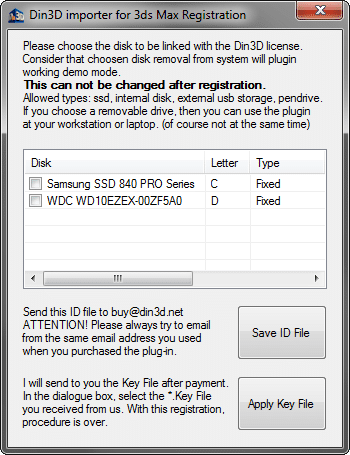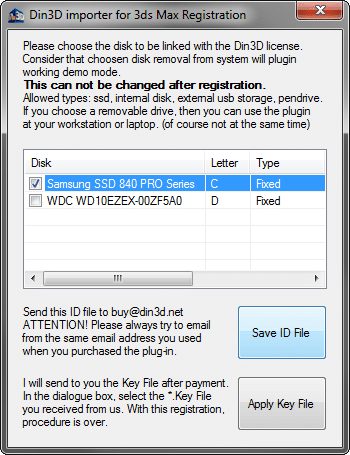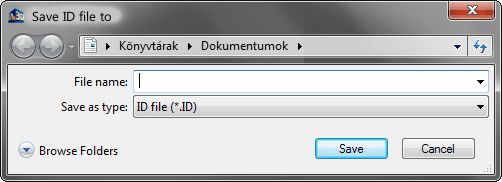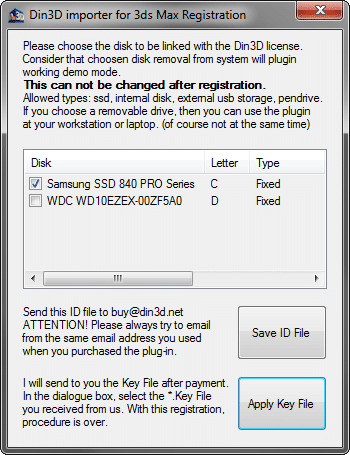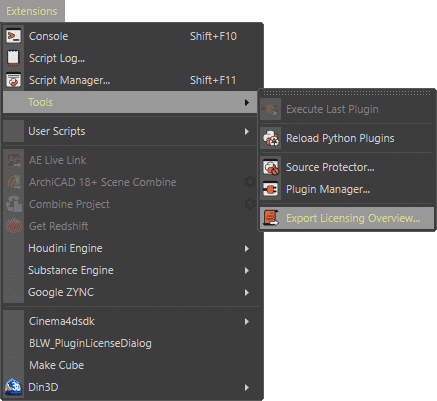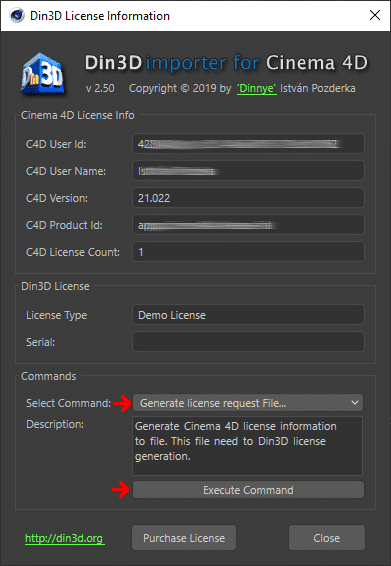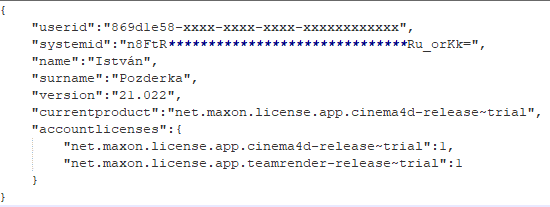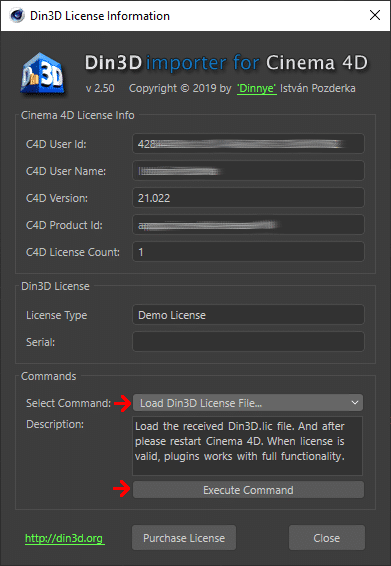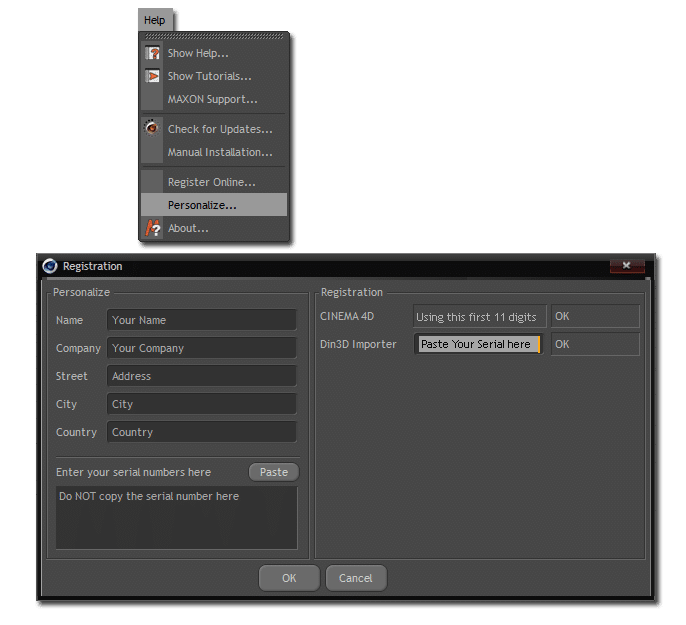Full License – 39€
Additional License – 29€
You must have a Full license before purchasing additional licenses. This is only necessary if you have multiple seats of Cinema 4D (for instance, two seats of Cinema 4D R21) and want to add to your Full license. You can purchase multiple additional licenses by entering the quantity during the Paypal payment process. Din3D is supports only the same number of plugin licenses as there are seats in your C4D license. I cannot create a plugin license for a subset of seats.
Renew License – 19€
When you can generate a new license file. You can either enter your Din3D serial number in the entry box below or include them in a follow-up email.
Full License – 39€
PLEASE DO NOT use temporary C4D serial numbers to register!
Additional License – 29€
You must have a Full license before purchasing additional licenses. This is only necessary if you have multiple seats of Cinema 4D (for instance, two seats of Cinema 4D R12) and want to add to your Full license. You can purchase multiple additional licenses by entering the quantity during the Paypal payment process. You can either enter all of the Cinema 4D 11-digit serial numbers in the entry box below or include them in a follow-up email.
Renew License – 19€
When you can generate a new key file. You can either enter all of the Cinema 4D 11-digit serial numbers in the entry box below or include them in a follow-up email.
Multi License (5) – 129€
If you are using the plugin within a Maxon License Server environment, you need to send the Multi-License 11-digit serial number (2030…, 2020… or 2010…) instead. Working only if you have the same number of plugin licenses as the number of seats in your multi license. Maxon’s license server currently supports only the same number of plugin licenses as there are seats in your multi license. I cannot create a plugin license for a subset of seats.
Purchase Options and Registration Information
- Your full name
- A working e-mail address
- First 11-digits of your Cinema 4D serial code (Before C4D R21)
- Cinema 4D license information (C4D R21 and up)
serial number is good for selected C4D version onlyIf you need other License type or quantity, or If you have any questions, please use Contact Form.