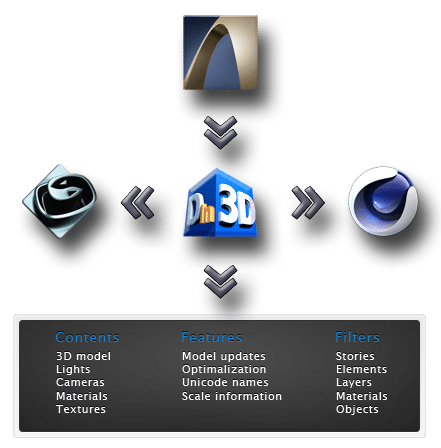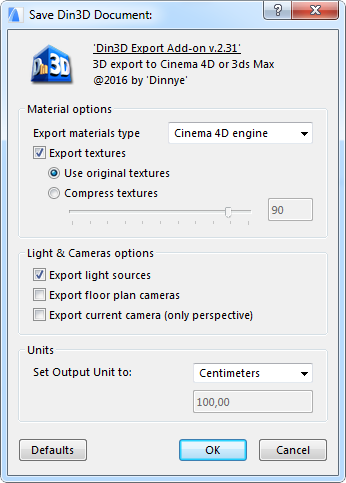If you use ArchiCAD and would like to render in a professional visualization program. Use Din3D format for exporting ArchiCAD model and the similar ArchiCAD model structure is available for you in the rendering programs. With the help of the exporter you can further edit the ArchiCAD model anytime in Cinema 4D and 3ds Max. The planning process can be continued in ArchiCAD. If the model has changed a few clicks and the update is possible within the model visualisation programs while all previous settings remain unchanged. (Material definitions, light settings, etc..) Note: Not compatible with AC4D and AC4D+ formats.
Features
The following information are saved:
- Materials
- Expanded Material properties (optional)
- Textures (optional, the textures are stored in Din3D file)
- Layers
- Elements
- Stories information
- Element types (class)
- Object Information (only names and main parameters)
- Vertex Points
- Polygons
- Polygon UVW coordinates
- Polygon Normals
- Lights (optional)
- Cameras (optional)
Download
Actual Version: 2.61
(2024-10-21 Changelog)
Din3D exporter for ArchiCAD is free. Remember that the exporter in itself is good for nothing. You need one of the importers with, as well. For importing you can find demo versions at products:
System Requirements
OS compatibility:
- Windows
- Mac OSX
ArchiCAD compatibility:
- ArchiCAD 18
- ArchiCAD 19
- ArchiCAD 20
- ArchiCAD 21
- ArchiCAD 22
- ArchiCAD 23
- ArchiCAD 24
- ArchiCAD 25
- ArchiCAD 26
- ArchiCAD 27
- ArchiCAD 28
Usage
Prev
Next
Trademarks
The copyright of the Din3D plugin is by István Pozderka.
ArchiCAD is registered trademark of Graphisoft.
3ds Max is registered trademark of Autodesk.
Cinema 4D is registered trademark of Maxon.
All other trademarks are property of their respective owners.