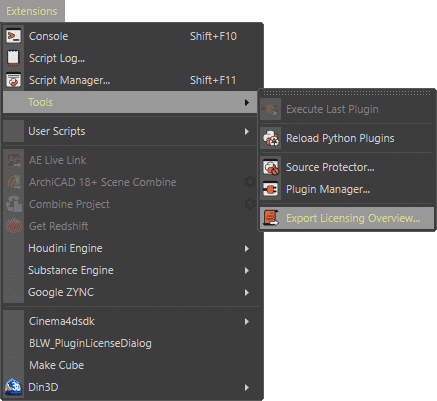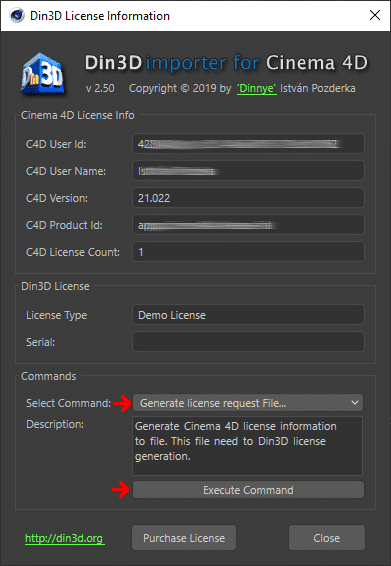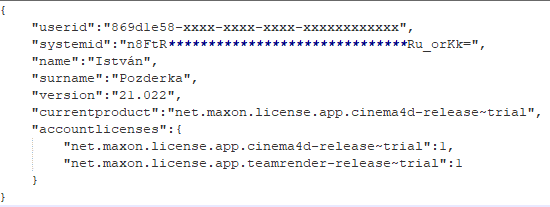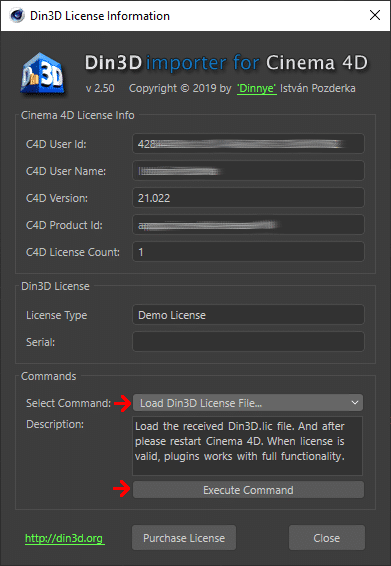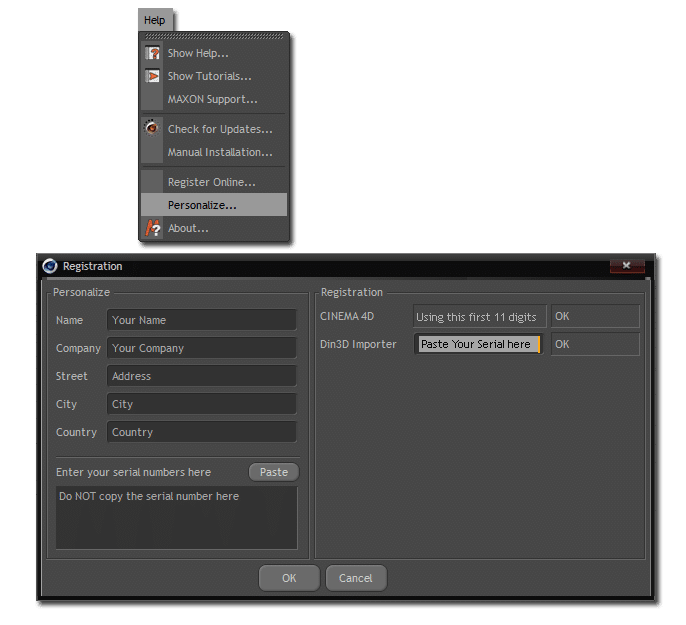Installation
The installation is only unpacking the file in to your Cinema 4D plugins folder.
If you don’t have plugins folder in your C4D root folder, please create it.
- Please install the appropriate plugin version.
- Don’t have multiple plugin versions in the
pluginsfolder at the same time. - Please don’t mix different versions of files.
Registration
Generate your C4D license information
After purchase, please generate your C4D license information. This is possible in two ways:
- The first way. Run Extension menu Tools -> Export Licensing Overview.. command
-
The second way. Open Din3D Licensing dialog with Extension menu Din3D -> License... command.
And select Generate license request File... command and push the Execute Command button.
Send license request file
This file has to have content approximetly the following.
Send this file to sales@din3d.org. (link sends e-mail). Within a short time (usually within 24-48 hours) you will get an email from us with *.lic license file attached. Save this file on your hard disk.
Load the received license file
Start again your C4D program. And navigate to Din3D Licensing dialog (with Extension menu Din3D -> License..).
Select Load Din3D License File... command and push the Execute Command button.
In the dialogue box, select the *.lic file you received from us. And restart your C4D program. With this the registration procedure is over.
Registration process:
When the C4D starts, then open the registration dialog. You can paste the received serial to the infield.
Registration problems:
If you have a registration problem, Please try for Help menu Personalize... command
And please check in the infield contain the unnecesarry whitespaces (before and after whitespaces)